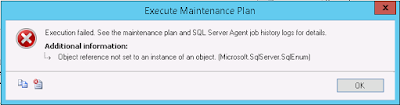Fehlermeldung
Beim Start von Outlook erscheint die Meldung:Fehler beim Anmelden. Überprüfen Sie die Netzwerkverbindung sowie den Server- Postfachnamen. Der Microsoft Exchange- Informationsdienst Ihres Profil enthält nicht alle erforderlichen Informationen. Überprüfen Sie ihr Profil.

Oder in Englisch:
Outlook cannot log on. Verify you are connected to the network and are using the proper server and mailbox name. The Mailbox Exchange information server in your profile is missing required information. Modify your profile to ensure that you are using the correct Microsoft Exchange information service.
Lösung
XML Dateien im Benutzerordner C:\Users\%username%\AppData\Local\Microsoft\Outlook\16verursachten in meinem Fall das Problem.
Ordner von Hand oder mit Befehl löschen:
rd C:\Users\%username%\AppData\Local\Microsoft\Outlook\16 /q /s
Danach sollte Outlook wieder korrekt starten. Der gelöschte Ordner sowie XML Dateien mit korrektem Inhalt werden automatisch wieder erstellt.